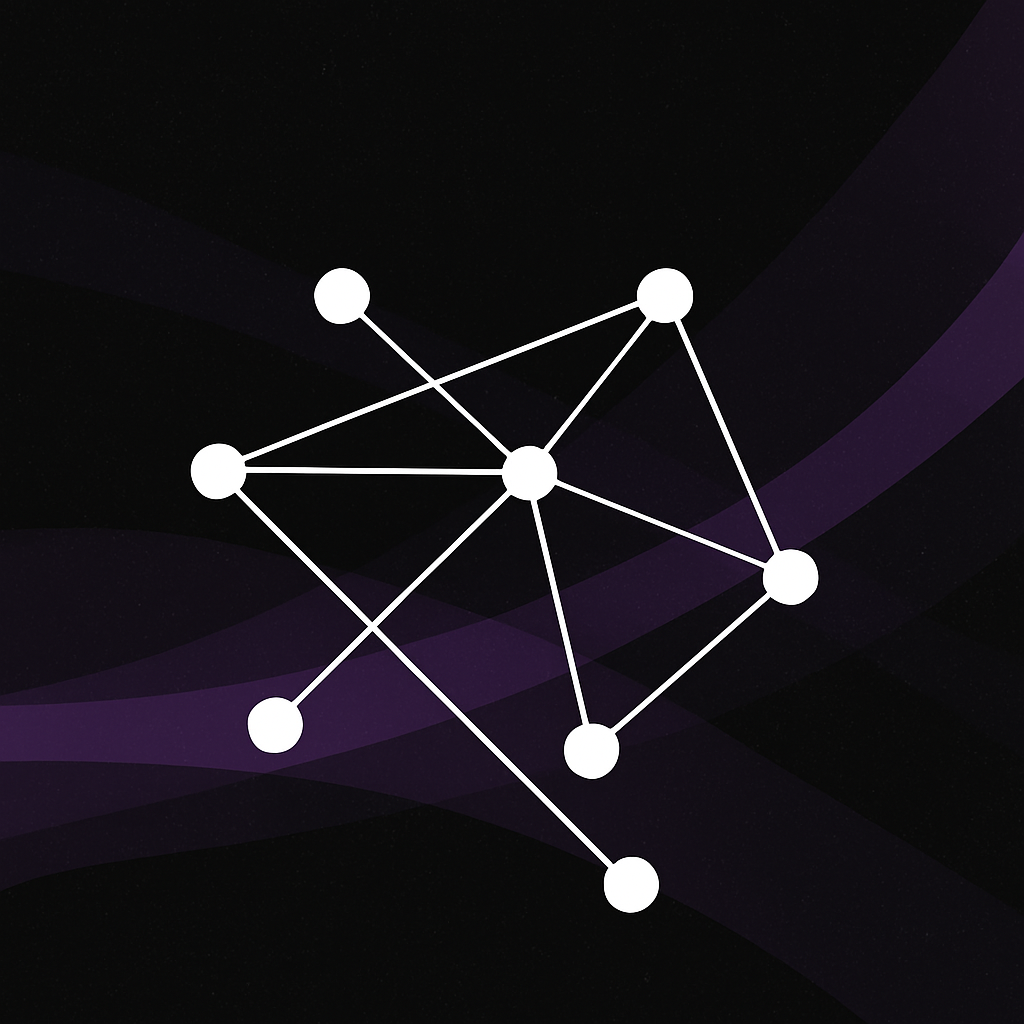Wireless? Power... Not Quite Yet!
Originally, I was going to write another blog about wireless. However, I was caught up in the aftermath of a power surge, right in the middle of the world’s oldest underground system. As I walked to Warren Street, it started sparking thoughts about how critical stable power is to the IT equipment that keeps everything working for the masses, of which most never give it a second thought.
Now, I’ll be the first to admit, I am not a qualified electrician nor am I training to be one. But I have designed and had qualified electricians implement, both single-phase (240 volt) and three-phase (415 volt) UPS systems to protect IT equipment from:
· Power cuts.
· Voltage sags (slight dips in voltage).
· Brownouts (prolonged undervoltage).
· Power spikes.
· Power surges.
· Blackouts.
Working with these systems has given me a deeper understanding and appreciation of power continuity. It’s made me more hawkish when selecting the correct UPS for each implementation I’ve led. I like to think of a UPS as a type of sanitiser. Just as hand sanitiser cleans your hands, a UPS cleans and stabilises the power. I acknowledge this is a bit of an understatement though, because UPS systems are crucial in network cabinets, server cabinets, entire server/comms rooms and all the way up to datacentres.
Let’s also be clear, power continuity is more than just a UPS. It’s a multi-layered approach which can include generators, renewable energy sources, feeds from separate distribution boards. We can mix and match these elements to minimise the risk of catastrophic power issues, from a voltage sag to a full blackout.
In this blog, I’m going to focus mainly on UPS systems as they are the first line of defence against power interruptions that could take down a network or corrupt a database server. I don’t have much hands-on experience with generators, so I’ll leave that topic untouched for now. That said, I want to acknowledge their importance in power continuity.
Types of UPS
There are three main types of UPS commonly used within IT environments:
· Standby.
· Line-Interactive.
· Online Double Conversion.
Each of these operates differently and serves a specific purpose and applications. To demystify I’ll link to Eaton (though other UPS brands are available) that gives a clear and detailed breakdown.
Eaton’s UPS comparison page: https://tripplite.eaton.com/products/ups-types
Standby
I have used Standby UPSs to protect PCs, Laptops and other peripheral IT equipment. Out of the box, they provide protection against surges, using a transfer switch and small battery to ensure power delivery in a power outage. I very rarely use these UPSs for anything other than desktops and laptops. In the field, I have seen them support small networks or the odd switch where space is a constraint. However, I would never recommend a standby system for critical network equipment.
Line-Interactive
These UPSs build upon the battery backup and surge protection and introduce a voltage regulator. This takes the power passing through and corrects any low or high voltages. Line-Interactive UPSs come with more features, these are all dependent on the make and model. Some features can include brown-out protection, overvoltage protection and high availability features.
I utilise these UPSs in IDFs (satellite network cabinet), small networks. In some cases depending on requirements a MDF (main network/server cabinets). These are about sixty to seventy percent of what I implement, these are robust systems that can save your bacon with the voltage correction and surge protection. I have seen it before where a UPS has been omitted from a quote and then a power cut has taken a business offline for several hours leaving the supplier red faced and the customer less than happy.
Online Double Conversion
Here we find some of our MVPs or the UPS world Online Double Conversion UPSs. These make up about twenty percent of my installs. These UPSs work slightly differently. Rather than using a transfer switch when there is an outage, the power is already being fed through the rectifier or charger, battery and inverter so there is zero transfer time to a battery backup. This makes these UPSs ideal for mission critical situations. Some online double conversion UPSs monitor the incoming power and bypass it if the power is deemed acceptable quality. Many of these UPSs also include a maintenance bypass for uninterrupted operation. But please remember not all equipment will have these features.
I’ll install these on mission critical MDFs, IDFs or specific equipment. One recent install was done in a stadium where it supports three 42U racks within the room. Day to day it can be considered overkill but it shows its real value on event days where it is critical to keep the media systems, network switches, card payment terminals, routers and servers all online. Normally they are chunky bits of kit with a substantial price tag that can make eyes water, but when you need them they are worth their weight in gold, trust me they are heavy bits of kit.
Modular Power Supply Chassis
If the equipment is mission critical, for example, a core switch or an edge router, I will always prefer chassis with modular power supplies, normally two. This provides a basic level of power loss protection. This is only effective if each PSU is connected to a different UPS, wall outlet or electrical circuit.
For example, PSU1 may connect through a filtered PDU to a standard mains outlet, while PSU2 connects to a UPS on a different circuit. I’m not going to go into too much detail about modular power supplies, as they are just one component of a robust power continuity strategy.
Single or Three Phase & Load
This is already decided in pre-existing environments. You will have either single (240 Volts) or three-phase (415 Volts) power supplied. You work with what is provided. SOHO (small office, home office) and medium-size comms room environments can be fed from 230-240 volts without any issues. There are caveats. If your equipment draws more than 10kVA and it’s a small office/comms room, I’d recommend three-phase supply and UPS. For large offices, comms/server rooms, datacentres, or stadiums, I’d always recommend three phase. It helps with efficiency and normally has higher capacity. There are other benefit. However, I don’t feel like I am qualified to discuss them in detail, as an electrical design engineer might be able to.
Calculating load for your UPS can on the surface, be quite daunting. My time in IT and involvement in the design stage for IT projects has made me a little cautious. For UPS load requirements, I always get the data sheets for all the equipment to be powered by the UPS and take a worse case eventuality that everything is going to run at maximum power consumption. This might seem overkill, but it is better to have it and not need it than need it and not have it. This is especially important when factoring in growth and adding equipment to an existing UPS system. It is crucial to know the power factor (efficiency) to ensure it is not being overloaded. Most modern UPS systems operate at a between power factor 0.9-1.0.
Electrical Feeds and Their connections
This part is where I am the demanding customer. If I can make the request, I like to have two electrical feeds from different boards. I know this is not always possible, especially for existing deployments. That is the ideal scenario. At a minimum, I would recommend two feeds on separate circuits. That way, if one was to trips, the secondary feed can keep everything running.
When it comes to outlets, my preferences have changed. Historically, I was content with a three-pin UK plug but encounters with unsuspecting cleaners, power saving experts and some accidents, have changed my ways. I go for one of two options. Fused spurs are great for offices, they blend in aesthetically can’t be unplugged. The fuse helps with protection from overloading if the appliance draws more current than it should. There is one problem: maintenance. It requires a qualified electrician to isolate and connect the desired equipment, making it possibly more expensive.
My preferred, although more industrial looking, is the commando socket. These cannot be connected to or disconnected from while live. It must be de-energised before work can commence. This reduces accidental power down and disconnection. The trade-off is that commando sockets are not fused, meaning no protection from overloading. A number of vendors already produce PDUs and power cables pre-made with this connection. This makes equipment swaps possible without an electrician.
Filtered or Unfiltered
Power distribution units (PDUs) are my preferred method of powering equipment within a cabinet. Knowing when to use filtered and unfiltered PDUs is just as important. If there is no UPS installed, I will always install a filtered PDU. This helps with surges and any noise from the mains outlet.
If a UPS is used to provide the power for the equipment, I avoid using filtered completely. The UPS is already dealing with any surges and power conditioning. An unfiltered PDU is more than capable, as the UPS is doing the heavy lifting.
There are a few features available on PDUs that are worth mentioning, especially as we become more environmentally conscious.
· Power monitoring allows the tracking of power consumption and efficiency in real time. This is becoming more common as businesses aim to reduce energy costs and carbon footprints.
· Remote management: Useful when a device becomes completely unresponsive, as it allows us to power cycle the outlets. This feature is especially helpful when the site is geographically distant or requires specific clearance or escorts. With remote cycling, we can avoid time consuming trips or the need for specific individuals to attend the site.
Testing, Testing 1, 2, 3
One thing that should always be done, but is either forgotten, missed or rushed at the last minute, is testing that the power backup systems perform as expected. Simulating a brownout is close on impossible without the right equipment, but a power cut? That’s easy. Turn off the electrical feed to the equipment. This will give you a good indication of what your run time is and if your shutdown sequence operates as expected.
In my opinion, these tests should be done onsite and in a controlled manner, ideally before the system goes live or, if it is an upgrade, immediately after the upgrade. Depending on a number of factors such as environment and design, this could mean out-of-hours testing, or in hours if you are willing to risk it for chocolate biscuit.
Most vendors now offer network shutdown tools. APC and Eaton both offer this as an annual subscription, which I can confirm make these processes a lot simpler. Some vendors also include SSH and API integration. This could be a lifesaver, for example, if you set up an SSH script to back up your switch configuration to a TFTP server and to the startup configuration. So, if an engineer forgets to save their work, the UPS has got you covered and saves hours of redoing work.
Small Business, same electricity
Every business relies on electricity, from hospitals to accountancy practices. In fact, I’d argue it’s more critical for small businesses. Just a few hours of downtime can mean missed phone calls, missed emails and orders, or possibly your office dead in the water.
Protecting your power doesn’t need to cost as much as the business you stand to lose. This setup is a not so closely guarded secret.
· IT equipment (server, router and switch) fed from its own dedicated circuit.
· A fused spur or commando socket: Prevention of accidentally turning off your power to critical equipment.
· A basic line-interactive UPS with comms (USB, Serial, or network) to handle shutdowns and alerts.
These three simple steps cover the most common power issues. No, they won’t keep you running for eight hours, but they will help ride out short power cuts and, more importantly, allow for graceful shutdown. That means no sweating when it’s time to bring systems back online or waiting for blown equipment to be replaced.
The last few electrons
Power continues to be and always will be critical for businesses of every shape and size. It does not need to be overly complicated, but it must be consistent and dependable. Whether you’re protecting a 6U wall rack in a satellite office or multiple 42U comms racks in a comms room, all the principles remain the same. Plan for the worst, redundancy where it matters, and test it like it’s going to fail, because as I found out, it might!
I’ll end on a line that’s always stuck with me.
“It’s better to have it and not need it, than to need it and not have it.”