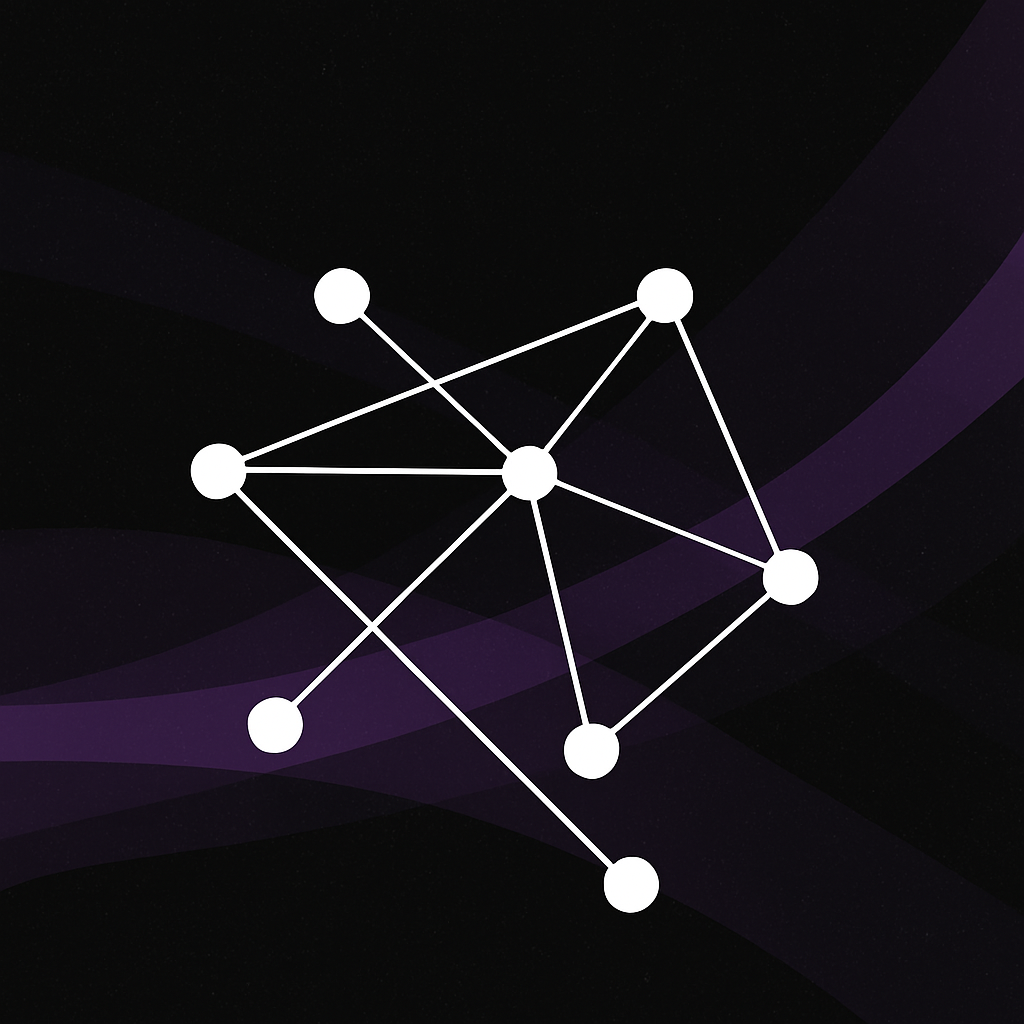Wireless More Than Coverage
Wireless or Wi-Fi is a topic I can chew anyone’s ear for a day or two. Lately, it seems to be getting more attention than ever, with the promised high throughput rates of Wi-Fi 7 (802.11be) with better modulation and coding rates (4K-QAM) and improved latency and efficiency due to Multi-Link Operation (MLO) using multiple bands simultaneously for transmission.
It’s important to understand that Wi-Fi is not just about coverage, “can I connect?” or “do I have signal?”.
In most business environments, Wi-Fi calling is used without a second thought. Teams calls, Zoom calls are done from laptops over wireless. When we start digging into other verticals, the requirements can become more complex. Think real-time location services (RTLS) needing three AP’s with -62dBm or less, warehouse management systems, barcode scanners and an array of other devices.
• It all starts with three simple questions.
• What applications are you going to use on the wireless?
• What devices are you going to use on the wireless? (Because not all devices are created equally)
• Where do you want to use the wireless?
These three questions open doors to more, but they’re always where I start, regardless of the size of the project.
How many clients?!
When I first started my career, wireless was mostly about coverage. When speaking to my senior techs at the time, the rule was if you had coverage everywhere you were golden. Most Wi-Fi networks only had a few devices connected, overall, it was a much less contested medium.
But let’s not get too nostalgic.
Most people now have at least two devices connected to Wi-Fi. Seriously, count yours. I have three: a laptop, a personal phone and a work phone. If I wanted to, I could easily add a tablet and a smartwatch into the mix, taking my total up to five. Now imagine ten people with four or five devices. It can be some serious strain put on the network, there is a lot more competition for airtime.
Understanding client density, how many devices you're supporting or designing for is critical to ensure a good user experience. With one device, a fresh access point (AP) you might get blazing speeds, but it’s not a realistic test if you are about to put twenty-five users all on one AP. Something to have in the back of your mind is wireless devices contend for airtime not throughput and bandwidth, this is why I raise the minimum data rates where I can.
What is just as important is what devices are going to be connecting. It's no good designing your wireless around the most common device, it's got to be designed around the most important least capable device (MILCD). These are often legacy devices that were a big investment at the time. I call these B.A.N.G devices: they only use legacy standards, have older radios and aren’t feature-rich but they are critical devices.
Lastly, what applications are they going to be using or running? We might have a great wireless network for surfing the web and high-speed internet browsing, but if the business wants to use softphones (which are increasingly common) can the wireless support that consistently? What if they want to implement RTLS? Do you have APs placed around the perimeter, with at least three access points providing -62dBm or better?
Not too much is needed to change, just an application or device, and your once “great” Wi-Fi network can start underperforming fast. So always ask yourself (and the client), what could be introduced that might make this network fall short?
Wi-Fi the joy of
movement
When it all boils down, one of the biggest bonuses of wireless is its mobility, the possibility to roam and find a quiet corner of the office for that important Teams call. It allows businesses to be flexible above all else.
When wireless roaming happens seamlessly, trust me someone has worked hard to make that possible. If it’s a softphone app connected to Wi-Fi with WPA2 Enterprise authentication, and the call doesn’t drop, the designer knows exactly what they are doing.
Roaming is something that can’t be taught per se. It's learned through trial and error in design software and getting stuck in with the kit in a pre-deployment environment and finding that sweet spot, or jumping in with two feet, in a production environment (if you’re brave). One standard I always fall back to regardless of authentication type is 802.11r it dramatically improves roaming for clients.
There are a lot of moving parts both internally and externally that must be investigated and considered. Some of the biggest challenge with roaming is the applications that are being used: voice over wireless LAN (VoWLAN) or barcode scanners (especially B.A.N.G devices) tied to warehouse management systems (WMS). They can easily push your wireless network to the limit or to breaking point. Even if you have good coverage, you might not have great roaming.
A brief touch on VoWLAN deployments. There is no single rule for VoWLAN design, but best practices recommend -67dBm, 150ms of unidirectional latency, less than 30ms of jitter and less than 1% packet loss. I follow all these except one: I prefer designing for -66dBm signal strength, it gives me a little extra margin.
Another major factor is client devices. There are plenty of devices out there that are known to roam poorly, sticky clients. For example, if your softphone device won’t roam until a signal of -80dBm, you’re well over the point of a clear voice call, you're teetering on the edge of silence. (I use RSSI Compared where I can unearth as much information as possible.)
Our Wi-Fi House
Let’s act as if we are building our house.
Firstly, it starts with knowing your client devices and applications, this gives us our footings. Without a solid foundation, it won’t stand the test of time well. I’ll go through this later as it deserves its own section.
Secondly, our walls and ceilings, literally. How does the signal behave in our environment?
• What is the propagation like?
• What is the noise floor? (Like a TV playing away to itself while you’re having a conversation, it can make it harder to focus.)
• What is the signal-to-noise ratio (SNR)? (How loud do we need to talk to drown out the TV’s background noise?)
• Lastly, signal-to-interference ratio (SIR)? (How does other people talking in the room affect our conversation?)
Without any of this information we can’t get our Wi-Fi perfect and certainly roaming won’t be seamless.
Thirdly, let's put our doors, windows and stairs in with locks on them.
How are we securing our wireless house?
• Are we using a secret code to get in (PSK authentication)?
• Are we working with a guest list with invitations (Enterprise authentication)?
Both have got pros and cons.
• Enterprise authentication is much harder to penetrate when set up correctly, but roaming becomes more complex and can introduce delays if not configured with the appropriate key caching technique.
• Personal authentication (PSK) is less secure, however, it allows for much faster roaming.
It all depends on the client, application and usage of the wireless network. I like to think of roaming like stairs; it takes longer if there are more steps (or security checks).
Finally, let’s decorate and bring our furniture in.
• QoS for our sensitive devices, softphones, push-to-talk devices, anything that is sensitive to contention.
• 802.11r (Fast Transition) is like having a supercharged stairlift for speeding up roaming.
• 802.11k is like knowing the layout of your house inside and how to get there fast.
Last is band steering although heavily client based, helps clients on to the caffeine-boosted 5GHz network, getting you ready to move and work efficiently.
A Personal Note
So, about this blog post, as I write this, weary-eyed on a Thursday evening, I find myself drawing on a conversation I had on a job in North Yorkshire last year. It drifted back into my head earlier today, honestly, it made my skin crawl more than it did back then.
One sentence stuck with me:
“I don’t see the point of wireless surveys. It wastes time and money, just put them up where they were before or where you think”
It wasn’t a throwaway comment, it came from another technician, someone I was working alongside. Back then I wasn’t a CWDP or a CWNA yet, however, I had years of on-the-job experience designing, surveying and implementing wireless networks. That mindset annoyed me then, now as a CWDP, it’s even clearer: that kind of thinking isn’t just wrong, it’s risky.
If you find yourself in the company of someone like that, feel free to send them this post, or better yet, tell them to reach out. I’ll be more than happy to explain why design delivers the results.